 Platypus specific configuration
Platypus specific configuration 

 Platypus specific configuration
Platypus specific configuration |
  |
Having TCP/IP network connectivity, the Platypus can free us from yet another USB cable. It must be properly configured, though. Please note we'll be delighted to configure these parameters for you at the factory, if requested at the time of placing the order.
Platypuses leave the factory (unless otherwise requested), with a default address of "192.168.3.67", network mask of "255.255.255.0", and gateway of "192.168.3.1", and port "10000". This configuration is stored internally in the controller, and must not be confused with the PC's software configuration. Both can be changed from the "Seletek" application, and both must match in order to establish communications.
|
How to know what IP address is right for my Platypus? This question can be hard to answer, depending on your network configuration. For most home networks, you will have a router supplied by your telco that will assign addresses to PCs using a protocol called DHCP. This protocol is not useful for the Platypus, however, as we want him to have a fixed address (so, for instance, we can access it from outside our local network). There's plenty of information in the web about IP addresses. For a quick fix, follow this steps: - open a command prompt (yes, like the old DOS
window) - start menu, accesories, command prompt
|
From the familiar configuration window, we can change the PC configuration - just specify the address of the Platypus:
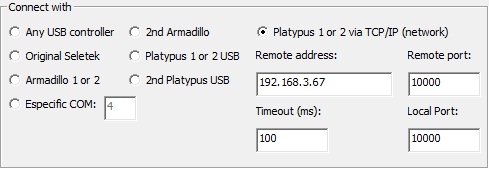
... where the "Remote port " means the port the Platypus will be listening at (10000 by default), and local port the one our PC will be expecting to receive the replies. Always use a value above 1000, and you can leave both at the same value unless you know what you are doing.
If, for some reason, you need to change the Platypus internal configuration, there's a specific window for that (just click "Internal configuration" in the above window and you'll get this one):
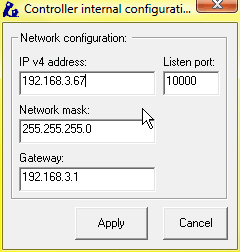
But please note - if you are connecting via network while configuring, as soon as you change (and click OK) the Platypus internal configuration, a disconnection will happen. You'll have to adjust your local configuration, exit the program and start again. If, however, you connect using USB to configure the network, it will be a tad easier, but you'll have to install the drivers previously (there's no need for drivers if you stick to tcp/ip - network connection).
One nice thing about network connection is you can use your PC's WiFi to access the Platypus, one less cable to worry about. The Platypus must have (for the moment, an optional Bluetooth add-on is on the works) a wired connection to a hub / switch. Also bear in mind 100% wired connections are by far more reliable than WiFi ones, whatever the manufacturers of WiFi equipment may say.