 Operation
Operation 

 Operation
Operation |
  |
To start, launch the rotator program (be it MAIN, EXP or THIRD), and you'll get the main window:
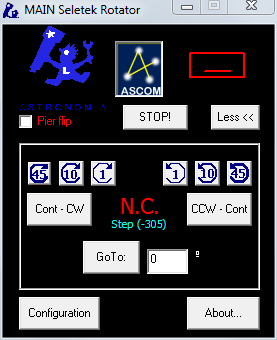
First you'll notice the frame (in red, upper right), with a line at the bottom signifying the lower part of the camera; think of it as the title of the image. There's also a "pier flip" check that will simply reverse the position of the line, just for reference.
The "STOP! " button will stop inmediatly any motion of the rotator, and the "Less << " will hide the lower part of the window, most useful for ASCOM users so the screen if less cluttered.

... of course the "Less <<" button becomes "More >> " when the lower part of the window is hidden. Also notice the frame tilted a few degrees ccw.
In the frame below (refer to first picture), the buttons are clear enough, with "Cont - CW" and "CCW - Cont" meaning continous movement clockwise and counter clockwise. Finally, "Goto " allows you to specify any given position and move the rotator directly to that angle.
Clicking on "Configuration " will take us to the next window and next help file topic.