 System organization
System organization 

 System organization
System organization |
  |
System
organization
As previously explained, the Seletek
system is modular in its design; thus a matching software architecture had to be
devised. Instead of a big, powerful but complex single application we have
decided to make many small ones in the hope they'll be easier to handle by the
user. At the end, most users won't use all of Seletek's
possibilities!
This way, there's one master program, named just “Seletek” with the responsibility of communicating with the physical device and route information to the rest of application programs.
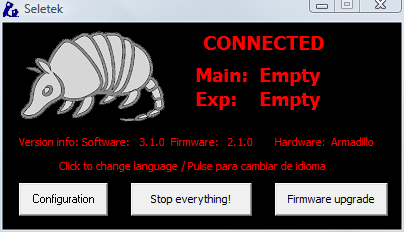
As shown in the image above, this application will inform us of the software connected to both output ports of the Seletek (Main and Exp – from expansion, and also Third for Platypus users) and the status of the connection with the device. It also offers the option of changing the language for all applications – just changing it from here will update all satellite applications accordingly.

While minimized, this window will
just show a system try icon. Click the icon to show and hide the
window.
Then there are several other
programs, depending on the use and the physical port it will be
using.For example: there are two programs
to manage motorized focusing, one for the focuser motor at the Main port and one
for the motor at the Exp port.
As of today, there are 14 such programs (let's call them
utility programs
):
Focuser
Focuser Exp
Focuser Third (only available to Platypus)
Filter Wheel
Filter Wheel Exp
Filter Wheel Third (same comment)
Rotator
Rotator Exp
Rotator Third (..)
PinByPin
PinByPin Exp
PinByPinThird (..)
Firefly Exp -> needs additional hardware (the Firefly), and has its own documentation
Firefly Third -> same as above
... as can be seen, the naming convention is to append
“Exp” or "Third" to the name of the program if it will access the “Exp” or
"Third" port, and to keep just the bare name if it is to access the “Main”
one.
|
VERY
IMPORTANT There's no way for the Seletek nor its software to know what's actually hooked at any port at a given time. It is the software you choose to launch what provides meaning to the peripherals.
|
So you could launch “Seletek focuser”, but instead of a focus motor have a motorized filter wheel hooked to the Main port. You will have no warning, but of course it will not work properly.
Bottomline: match the
software to the devices attached. Use "Focuser" if you hook a focus
motor at the main port, or "Rotator" if you attach there a camera
rotator. And then "Filter wheel EXP" if such a device is
connected to the EXP port, etc.
Any utility program will launch the
“Main Seletek” program if it's not already running. Just keep “Main Seletek”
open for the whole session; minimize it and it will go the system tray (lower
right of the screen).
Should you need explanations about the configuration of this program, they are available at the "General configuration" topic.