 Profiles
Profiles 

 Profiles
Profiles |
  |
These profiles allow you to use the same software / computer with different telescope setups.
Each time you create a new profile, all settings from the previously active one are copied to this new profile, leaving it ready for any specific change or adjustment. Apart from the obvious, this is needed for temperature compensation, where any change in the optical path may affect the calibration.
Temperature compensation foreword:
Not everybody likes to have his automated focuser adjusting position as temperature changes; while this is a feature that works nicely for certain people (maybe we should say certain equipment combinations) other people (equipment?) does not like it at all, choosing to refocus from time to time, something that is becoming more and more easy to accomplish as automation software (CCDCommander, ACP, CCD AutoPilot...) is more widely used.
The bottom line: read this section if you plan to use, or at least to try, temperature compensated focusing, avoid it any other case; just pay a look at the last few paragraphs in any case as a new, convenient feature is introduced.
Every telescope has a different behavior with respect to the temperature changes, expanding or contracting more or less quickly. On the other hand, the use of focal reducers, Barlow lenses or any element able to vary the focal length also causes the focus ranges to be different.
All of this forces us to define a series of “Profiles”, a kind of definition of how the telescope behaves with respect to the temperature.
Let’s see the window that allows us to handle this:
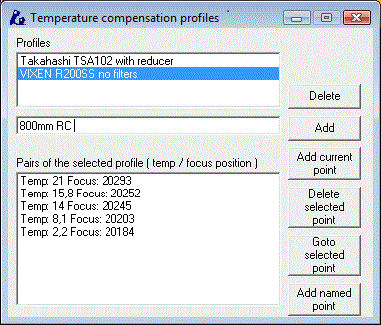
On top of the window we have a list of profiles (in the first execution of the program it will be empty).
In order to add a new profile we write something descriptive (in the image I am adding a “RC 800 cm diameter”- I don’t really have this OTA, but sure would like to!) and then we press the “Add" button. It will appear in the upper list.
If our aim is to use the Seletek with only one tube and with the same optical configuration always (regarding reducers, barlow lenses and other – the filters and elements not significantly changing the focal length don’t affect the behavior with respect to the temperature), only to define one profile will be necessary.
We can define a profile now and add others later if we want.
In order to select a different profile, we only have to “click” with the mouse on the name of it.
|
Please note: every time we add a new profile, meaning a new OTA configuration is in use, the position of the motor will and all configuration parameters will be saved with the profile. From then on the position will be kept track of with the profile, thus enabling us to have several OTAs, each one with its own motor, and keep track of the position of all of them with just one Seletek controller. |
Once we have our profile defined and activated we are going to give it what we call “focus points”. The process is as follows:
Focus, as accurately as you can
Press “Add current point”
Wait until the temperature varies. (we recommend 2º at least)
Focus again… (follow from step 1)
We need at least two points although it is better to define more; the quality of the temperature compensation will depend to a large extent on the accuracy of these focus points. It would be best to have around 20ºC between the hottest and coldest points.
Both the profiles and the points can be deleted pressing the “Delete” button or the “Delete point” button.
Once we have a good set of points, we can, from the main window, check the “Temperature compensation” option; the system will move the focuser, with no user intervention, as the temperature changes during the night. In order to be able to manually (that is, using the Seletek buttons) move the motor again, we'll have to disable the temperature compensation function.
The profiles can be either “Absolute” or “Relative” (this is configurable from the main configuration window); if “Absolute ”, when the compensation is activated, the focuser will read the temperature and move the focuser to the matching point, and start tracking from there.
However, if “Relative ”, the moment it is activated the program will understand it is already correctly focused, and will move the focuser only when there are temperature changes, in small increments following the same behaviour as defined in the profile.
Another way to put it: with the profile, we define a straight line with several focus position / temperature points (we use a least square fitting algorithm). In “Absolute” configuration, the focuser position will track exactly that line; in “Relative ”, it will track a parallel line, the parallel including the point when the tracking is activated.
|
The "Absolute" mode is perfect for configurations with no filter changes (or with perfectly parfocal ones!) |
There are a few more options regarding this compensation; you can specify the minimum time that must pass between corrections, and also the smallest delta that will trigger a correction; we can adjust that from the main configuration window.
Another feature is the capability to go-to any profile-defined point:

… this brings a whole new meaning to the profiles, as they can now be used as a simple way to store different focus positions and going to them in a convenient way - and they can be added with a meaningful name, too.