 Atik Motorized fw
Atik Motorized fw 

 Atik Motorized fw
Atik Motorized fw |
  |
Let's go back to the configuration (calibration) window:
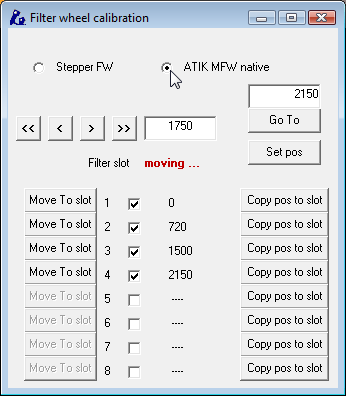
... and select “ATIK MFW native”; the motor will start moving immediately searching for filter number 1. The rest of this window becomes meaningless, so go back to the main one closing this window (no problem to do this while the motor is moving).

From now on, the ATIK MFW will be controlled by the system. Only 5
positions will be available as that's the case, and position number 1 will be
forced every time the program is launched.
If position number 1 cannot be reached, you'll receive a warning
message; please check proper operation of the filter wheel with your hand pad
(ATIK supplied) and adjust motor friction if needed.
Even if the inputs of the controller are in the EXP port, you can command two Atik MFWs at the same time using a specially made cable. Please pay a look at our web site.