Command a “step and dir” controller
After a Windows update the software does not connect anymore (USB)
There’s a software update (we’ve identified it in Windows 10 for the moment) that interferes with our detection of the Seletek USB connection (any model…).
So if you find that your Seletek software does not connect anymore with the controller – unless run as administrator – just please identify the port windows is assigning to it:
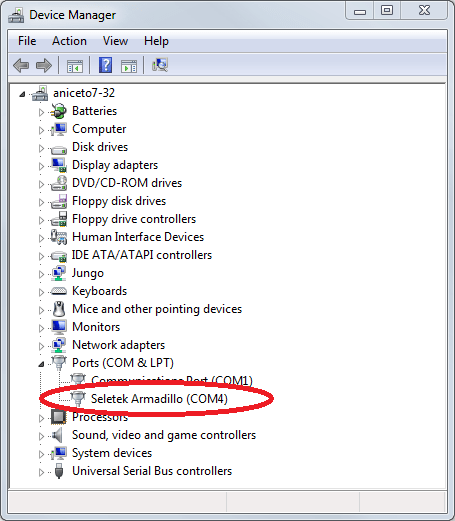
just look into the “Ports” section for something about Armadillo or Platypus. Once you have the port number, specify it in the configuration of the Seletek software:
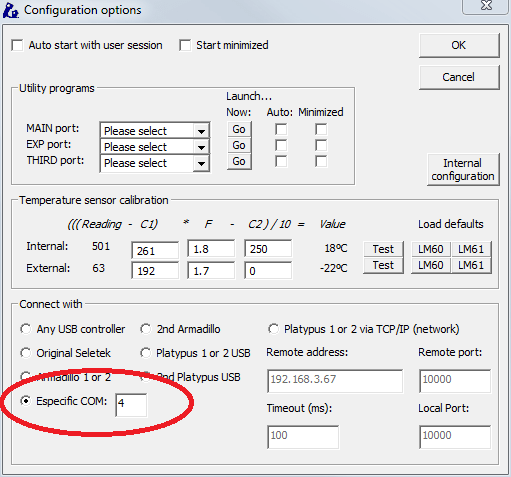
… available, translation error included, in the version currently available for download.
And that’s it, problem solved, but if you ever change the physical port the controller is attached to you’ll have to change the number.


