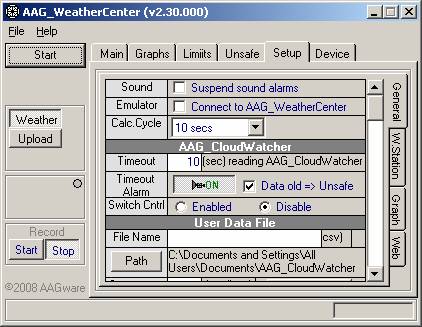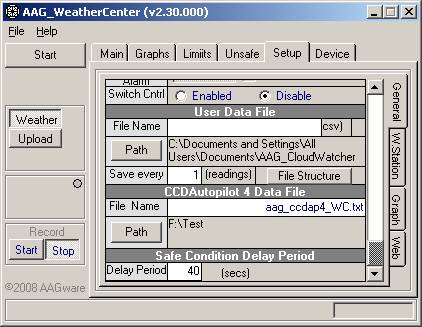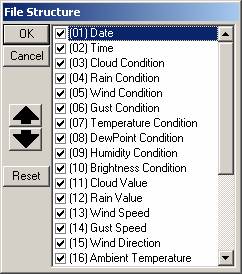General
Section
The General section of the Setup TAB allows the user to setup a number of parameters, namely,
· Sound flag when selected suspends sound alarms;
· Emulator flag when selected forces the Boltwood and ACP emulators to connect directly to AAG_WeatherCenter instead of AAG_CloudWatcher;
·
Calc.Cycle corresponds to the frequency with which
AAG_WeatherCenter will check for new information and with which it will perform
the internal calculation cycle;
· Timeout period in seconds corresponds to maximum time aging of the information received from AAG_CloudWatcher;
·
Timeout
Alarm when activated will be played if the AAG_CloudWatcher information is
older than the Timeout period. To program the sound alarm right click over the
button;
·
Data old
=> Unsafe flag will force the Unsafe status if the AAG_CloudWatcher
information is older than Timeout period;
·
Switch Cntrl flag enables / disables the control of the
AAG_CloudWatcher switch by AAG_WeatherCenter. Note that this flag is always
disabled for REMOTE mode;
·
User Data
File
o File Name is the name of the “comma
separated value” file to be used to record the information;
o Path is the path of file;
o Save every defines the recording
frequency in terms of number of readings;
o File Structure displays the fields
whose information will be recorded in the file (see section below);
|
NB: To start / stop recording in this
file, use START / STOP push buttons highlighted by red arrow. |
·
CCDAutopilot
4 Data File
o File Name is the name of the file to
interface with CCDAutopilot 4. Note that if filename is empty this feature is
disabled;
o Path is the file path;
- SAFE Condition Delay Period corresponds to a time delay that occurs when the program detects that UNSAFE weather becomes SAFE. The program will delay the SAFE condition by this time period.
|
Note that this window has a vertical scroll bar. |
|
|
|
|
|
||
|
|
|
||
The File Structure button in associated with User Data File allows the selection of the information fields to be recorded.
The following window is displayed when File Structure button is pressed:
|
|
|
File Structure Window |
Note:
· All fields are displayed;
· Next to each field there is a checkbox, when selected the information corresponding to this field will be recorded;
· The Up Arrow and Down Arrow buttons shifts up and down the highlighted field changing the order in which they are recorded in the file;
· The Reset button resets the list to its default;
· The field description contains a number in brackets which correspond to the order of the field. This number is an auxiliary number which is used to sort the fields and it is not recorded in the file header.