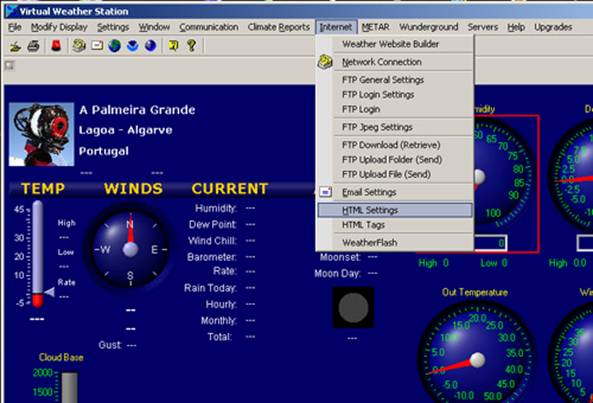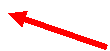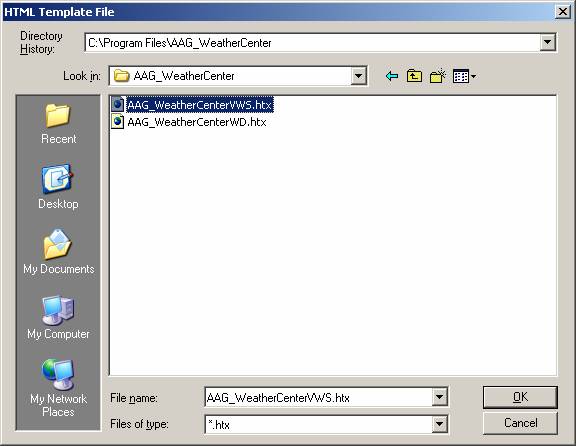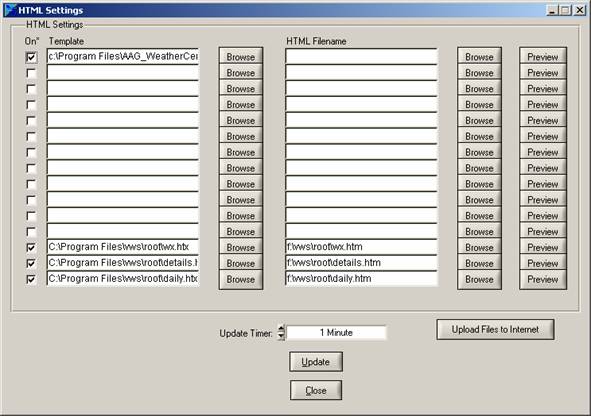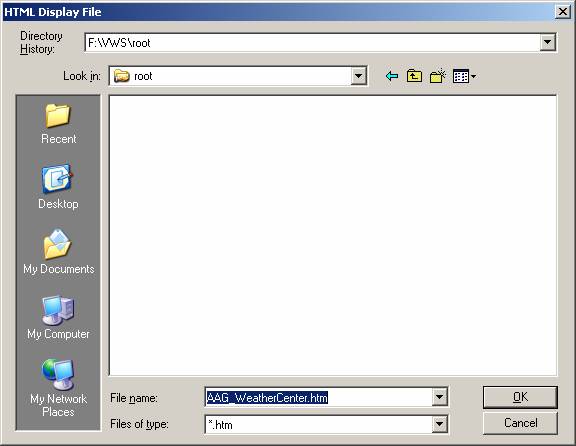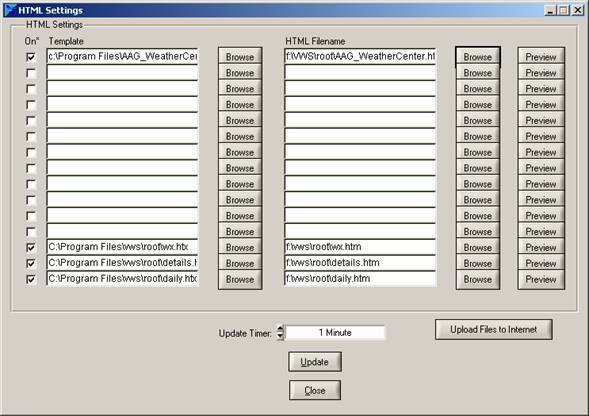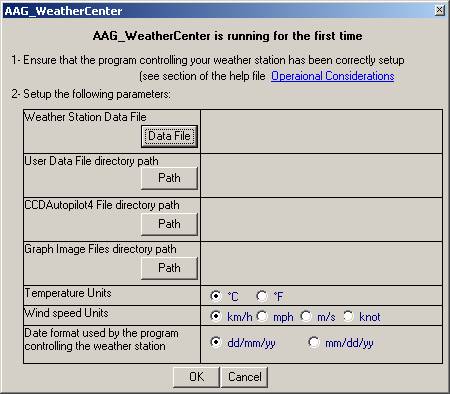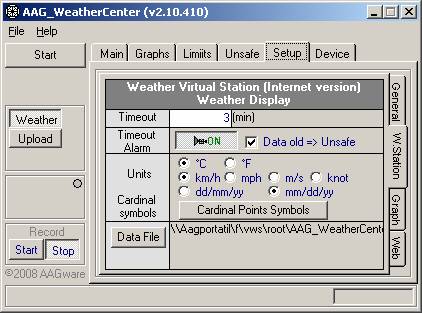Virtual Weather Station Setup
The data transfer between Virtual Weather Station and AAG_WeatherCenter is based on a data table (HTML format) which is created every time Virtual Weather Station creates the files to be uploaded to a web site.
This data table has a specific format which is defined by template AAG_WeatherCenterVWS.htx and it is present in the AAG_WeatherCenter directory.
The following procedure outlines the steps required by Virtual Weather Station to activate the creation of this data table and to make AAG_WeatherCenter aware of its existence.
|
|
Step1: Start Virtual Weather Station and select menu option Internet / HTML Settings. |
|
|
Step2: Add template AAG_WeatherCenterVWS.htx to the template section by pushing LHS Browse button of one of the empty slots. |
|
|
Step 3: The template file is available in the directory where AAG_WeatherCenter was installed – by default is: C:\Program Files\ AAG_WeatherCenter |
|
|
Step 4: Activate ON flag on RHS of the slot. Define the output file by pushing RHS Browse button of the slot |
|
|
Step 5: Enter name for the data file. The default name should be: AAG_WeatherCenter.htm This file should be placed in a shared directory of one of the local disks. Suggestion: Use a sub-folder under Shared Documents. |
|
|
Step 6: Define Update Timer time interval as 1 minute and press Update button to create file. This file does not need to be transferred to any internet site. |
|
|
Step 7: Start AAG_WeatherCenter and define Weather Station Data File in the initial window (see Operational Considerations) Or |
|
|
|
|
|
Step 8: If the language used with Virtual Weather Station is different than English re-define the cardinal points symbols, by pressing Cardinal Points Symbols Buttons. |