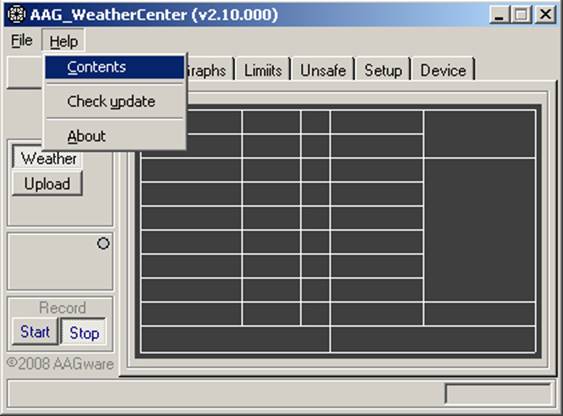Updates
The most recent versions of the program can be obtained from www.aagware.eu
These versions are distributed in a ZIP format file which contain the full setup of the software.
|
NB: It is necessary to uninstall any previous version before installing or reinstalling the complete software. |
Alternatively, the software can be updated, via internet, using menu option Help / Check Update.
|
|
|
Update via internet |
During the update process, 7 files are transferred, namely,
- AAG_WeatherCenter.exe
- AAG_WeatherCenter.chm
- AAG_Uploader.exe
- AAG_ResetWeatherCenter.exe
- AAG_Updater.exe
- AAG_WeatherCenterVWS.htx
- AAG_WeatherCenterWD.htx
The previous version files are not deleted but they are renamed to:
- AAG_WeatherCenter _exe.old
- AAG_WeatherCenter _chm.old
- AAG_Uploader_exe.old
- AAG_ResetWeatherCenter_exe.old
- AAG_Updater_exe.old
- AAG_WeatherCenterVWS_htx.old
- AAG_WeatherCenterWD_htx.old
|
NOTE: If these files are not present after updating, it means that the update was not complete and a timeout event occurred during the file transfer. Please try again. |