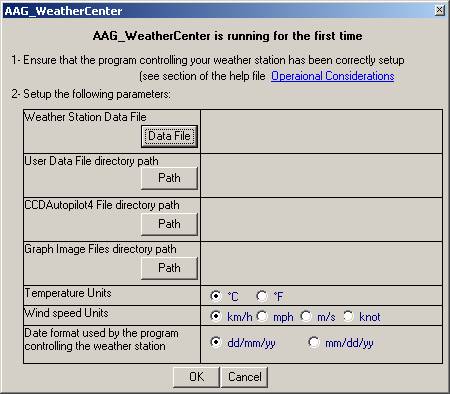Running
for the first time
When the program is started for the first time, the window illustrated below is shown. This window helps the user to define some of the important parameters of AAG_WeatherCenter in order to have it running correctly.
|
|
|
|
Weather Station Data File |
This corresponds to the path + filename of the file containing the data from the weather station program (see Weather Station Setup). This field corresponds to field in Data File in W.Sation section of Setup TAB. NB: This field must be filled. |
|
User Data file directory path |
This corresponds to the path of the directory where the user data file is created. This field corresponds to the Path of User Data File in General section of Setup TAB; NB: If this field may be left blank and the system will disable User Data File creation. To re-enable it go to General section of Setup TAB. . |
|
CCDAutopilot4 File directory path |
This corresponds to the path of the directory where the CCDAutopilot4 data file is created. This field corresponds to the Path CCDAutopilot4 Data File in General section of Setup TAB. NB: If this field may be left blank and the system will disable CCDAutopilot4 File creation. To re-enable it go to General section of Setup TAB. |
|
Graph Image Files directory path |
This corresponds to the path of the directory where the graph image files are created. This field corresponds to the Path in Graph section of Setup TAB. NB: If this field may be left blank and the system will disable Graph Image File creation. To re-enable it go to Graph section of Setup TAB. |
|
Temperature Units Wind speed Units |
Select the units you wish to use. NB: These units should be consistent with those selected for the weather station program. The numerical values defined under Limits TAB must be consistent with these units. |
|
Date format used by the program controlling the weather station |
Select the adequate date format in use by weather station program (see Date Format) |
|
IMPORTANT
NOTE If a different language than English is selected in Virtual Weather Station software, adjust the Cardinal Points Symbols |