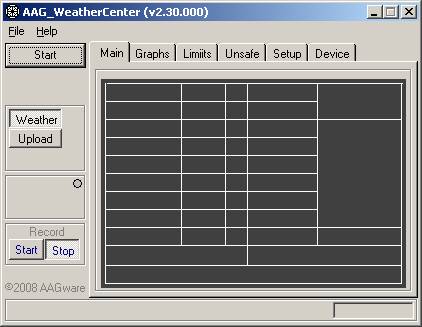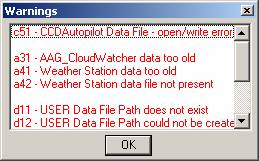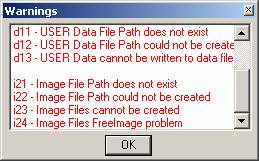Warnings
The right hand side panel in status bar at the bottom of window (as shown in the figure below) provides the user with feedback regarding some anomalies.
|
|
|
AAG_WaetherCenter window |
This information is shown in a short format and to understand the meaning of these messages right-click over this panel and the following window is shown:
|
|
|
|
|
|
|
Message |
Description |
|
c51 – CCDAutopilot Data File –
open/write error |
This warning indicates that CCDAutopilot4 data file cannot be created / written to. |
|
|
|
|
a31 – AAG_CloudWatcher data too
old |
This warning occurs when the age of the information received from AAG_CloudWatcher exceeds the Timeout period defined in the General section of the Setup TAB. |
|
a41 – Weather Station data too old |
This warning occurs when the age of the information received from the weather station exceeds the Timeout period defined in the W.Station section of the Setup TAB. NB: This error may be due to an incorrect date format so re-check that the date format chosen in Setup TAB / W.Station section corresponds to the date format selected in the weather station program (Date Format). |
|
a42 – Weather Station data file
not present |
This warning occurs when the weather station data file (i.e. HTM file) does not exist. NB: This error may be caused by a loss of communications in the network. |
|
|
|
|
d11 - Data File Path does not exist |
The directory corresponding to the path defined for the data file under Setup TAB / General section has been deleted or its access has been restricted. In a network, it may mean that a network map has not been connected. |
|
d12 - Data File Path could not be
created |
The program attempted to re-create this path without success. This may be caused by a change of write permission for the drive defined in the path. In a network, it may mean that a network map has not been connected. |
|
d13 - Data cannot be written to
data file |
This message is shown when Start record button is pressed and there is no-write permission for the directory pointed by the path. |
|
|
|
|
i21 - Image File Path does not
exist |
The directory corresponding to the path defined for the image files under Setup TAB / Graph section has been deleted or its access has been restricted. In a network, it may mean that a network map has not been connected. |
|
i22 - Image File Path could not be
created |
The program attempted to re-create this path without success. This may be caused by a change of write permission for the drive defined in the path. In a network, it may mean that a network map has not been connected. |
|
i23 - Image Files cannot be
created |
This warning indicates that the image files are not being created. This may be caused by a lack of write permission for the directory pointed by the path. |
|
i24 - Image Files FreeImage
problem |
This warning indicates that the image files are not being created because of a problem with FreeImage library. The FreeImage.dll file should be installed in the same directory as AAG_CloudWatcher.exe (default) or in the windows system directory (usually \Windows\System32). |
|
NOTE: When warning d13 – Data File cannot be written occurs, the program will automatically stop recording data in the User Data File (Setup TAB / General section). |